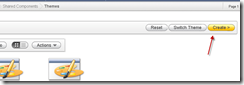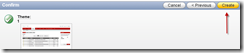Choose Application
Choose supporting objects
Choose themes
Choose create to add a new theme
Choose from repository to use one of oracle’s predefined themes.
Choose the theme and select next
Confirm creation
Now choose switch theme
Choose the new theme
Verify compatibility and choose next
Confirm
Retest app