One of the great things about VMware is it’s simple approach to managing copies. Snapshots are great but what if you want to just copy a instance and run many different instances from one base install. This is simple of course you can simply copy the base directory and all files. Once you have made the copy you add the new VMware directory into VMware server the VMware server software asks you if you “moved it” or “copied it”. If you choose “moved it” your Mac address and all items are the same. If you say “copied it” a new mac address is created. In Linux this causes a small issue, when the server boots it sees the new address and enables the second Ethernet device.
Video Demo
Quick Fix:
1. Verify this is your issue.
cat /var/log/dmesg | grep -i eth
It should read “renamed network interface eth0 to eth1”
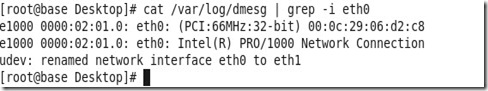
2. Remove the 70-persistent-net file
rm /etc/udev/rules.d/70-persistent-net.rules

3. Reboot
