Video Demo:
Oracle Linux has multiple ways for you to download the latest packages. One of the easiest ways to get the updates and packages you require from Oracle is the Oracle Linux yum repository. This repository has the latest patches oracle-asm libs and ocfs2 libs available and is freely available.
Oracle charges for support and not the Linux software itself. If you are working with a test area then Oracle yum repository is exactly what you need. Oracle comes built on top of a Red Hat Kernel but Oracle overlays its own UEK kernel for tighter integration with Oracle products.
Steps to Install and test yum configuration.
cd /etc/yum.repos.d
wget http://public-yum.oracle.com/public-yum-ol6.repo
vi public-yum-ol6.repo
Verify that the latest is enabled by checking the “enabled” flag is set to 1 on the first entry “ol6_Latest”.
(optional) If you are using the UEK kernel you can enable the latest UEK kernel and UEK base repositories. I would recommend just leaving latest so as not to get beta UEK versions.
I’m not currently running UEK version due to driver incompatibles in certain rdac multi-pathing drivers and vmware issues. So I will skip this step.
After verifying all repositories are enabled run a check.
yum list
A list of the Linux packages in the repositories you have selected should come back.
Run a test by installing Firefox
I recommend using Firefox as a Linux browser since it will be the most supported browser for Linux.
yum install Firefox
Agree to install, or if Firefox is already installed, it will say nothing to be done.
I recommend install the gcc, kernel-headers and kernel-devel for modules which require kernel headers.
yum install kernel-uek-headers kernel-uek-devel, gcc
update your current packages
yum update
Agree to install.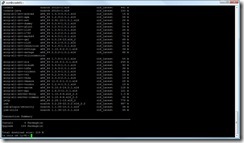
(optional) Install sendmail packages. This is just a personal preference of mine to allow maintenance scripts easy access to mail. I put it here simply because it does not warrant a separate set up tutorial.
yum install sendmail
Agree to install
(optional) If you don’t have direct access to the server it would be wise to also install a vncserver.
yum install tigervnc tigervnc-server-module tigervnc-server
(optional) Install nmap for easy network testing
yum install nmap
(optional) Install vsftpd for ease of file transfer with secure ftp
yum install vsftpd
yum install net-snmp
yum install net-snmp-utils







